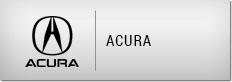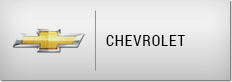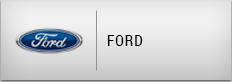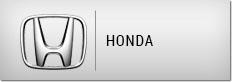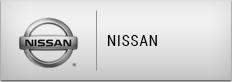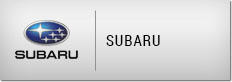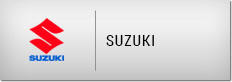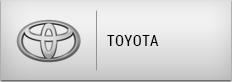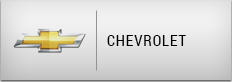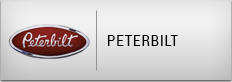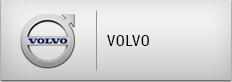How to Properly Install Wheel Simulators: Step-by-Step Guide
Mar 07, 2025
Installing wheel simulators can elevate the aesthetic appeal of your vehicle while also providing protection to your wheels. Whether you’re a car enthusiast or simply want to enhance your vehicle's look, following the right steps for installation is crucial. In this guide, we’ll walk you through the process of properly installing wheel simulators, ensuring a secure fit and an appealing appearance.
What You’ll Need:
- Wheel Simulators: Make sure you have the correct size for your vehicle.
- Clean Cloth: For cleaning the wheel surfaces.
- Lug Nut Wrench: To remove the wheel lug nuts.
- Socket Set: To assist in tightening if necessary.
- Tire Pressure Gauge: Optional, for checking tire pressure post-installation.
Step 1: Gather Your Tools and Supplies
Before you start, make sure you have everything you need within reach. This will save you time and effort as you proceed with the installation.
Step 2: Prepare Your Vehicle
- Park on a Level Surface: Ensure the vehicle is on a stable surface to avoid it rolling.
- Engage the Parking Brake: Keep your vehicle secure during the installation.
Step 3: Remove the Wheel Lug Nuts
Using your lug nut wrench, carefully loosen the lug nuts on the wheel where you will install the simulator.
- Tip: Turn counter-clockwise to loosen. Be sure to do this while the wheel is still on the ground to prevent spinning.
Step 4: Remove the Wheel
After loosening the lug nuts, completely unscrew them and remove the wheel from the hub. This will provide easier access for installing the wheel simulator.
Step 5: Clean the Wheel Surface
Use a clean cloth to wipe down the surface of the wheel. Removing dirt and debris will ensure a secure fit for the wheel simulator and improve its longevity.
Step 6: Install the Wheel Simulator
- Align the Simulator: Position the simulator over the wheel, aligning it with the lug nut holes.
- Press Firmly: Push the simulator onto the wheel while ensuring it fits snugly against the rim. You should hear a click in some designs as it locks into place.
Step 7: Reattach the Wheel
Carefully lift the wheel up with the attached simulator and align it with the wheel hub. Make sure the holes in the wheel align perfectly with the hub’s studs.
- Secure the Lug Nuts: Hand-tighten the lug nuts onto the studs, ensuring that the simulator remains in place.
Step 8: Tighten Lug Nuts with Wrench
Once all lug nuts are on, tighten them securely using the lug nut wrench. Remember to follow a star pattern to ensure even tightening across the wheel.
Step 9: Repeat for Remaining Wheels
If you’re installing simulators on multiple wheels, repeat the above steps for each wheel until all the desired simulators are secured.
Step 10: Final Check
After installation, visually inspect each wheel simulator to make sure they are secured well. Consider checking the tire pressure using a tire pressure gauge for safety.
Conclusion
Following these simple steps will ensure that your wheel simulators are installed correctly and will stay put for a long time. Not only will they enhance your vehicle's look, but they also help protect your wheels from dirt and damage. At [Your Company Name], we have been a premier supplier of hubcaps, wheel covers, and wheel simulators since 1979, ensuring you have access to the best products available. If you have any questions or need assistance, don’t hesitate to reach out! Happy driving!
What You’ll Need:
- Wheel Simulators: Make sure you have the correct size for your vehicle.
- Clean Cloth: For cleaning the wheel surfaces.
- Lug Nut Wrench: To remove the wheel lug nuts.
- Socket Set: To assist in tightening if necessary.
- Tire Pressure Gauge: Optional, for checking tire pressure post-installation.
Step 1: Gather Your Tools and Supplies
Before you start, make sure you have everything you need within reach. This will save you time and effort as you proceed with the installation.
Step 2: Prepare Your Vehicle
- Park on a Level Surface: Ensure the vehicle is on a stable surface to avoid it rolling.
- Engage the Parking Brake: Keep your vehicle secure during the installation.
Step 3: Remove the Wheel Lug Nuts
Using your lug nut wrench, carefully loosen the lug nuts on the wheel where you will install the simulator.
- Tip: Turn counter-clockwise to loosen. Be sure to do this while the wheel is still on the ground to prevent spinning.
Step 4: Remove the Wheel
After loosening the lug nuts, completely unscrew them and remove the wheel from the hub. This will provide easier access for installing the wheel simulator.
Step 5: Clean the Wheel Surface
Use a clean cloth to wipe down the surface of the wheel. Removing dirt and debris will ensure a secure fit for the wheel simulator and improve its longevity.
Step 6: Install the Wheel Simulator
- Align the Simulator: Position the simulator over the wheel, aligning it with the lug nut holes.
- Press Firmly: Push the simulator onto the wheel while ensuring it fits snugly against the rim. You should hear a click in some designs as it locks into place.
Step 7: Reattach the Wheel
Carefully lift the wheel up with the attached simulator and align it with the wheel hub. Make sure the holes in the wheel align perfectly with the hub’s studs.
- Secure the Lug Nuts: Hand-tighten the lug nuts onto the studs, ensuring that the simulator remains in place.
Step 8: Tighten Lug Nuts with Wrench
Once all lug nuts are on, tighten them securely using the lug nut wrench. Remember to follow a star pattern to ensure even tightening across the wheel.
Step 9: Repeat for Remaining Wheels
If you’re installing simulators on multiple wheels, repeat the above steps for each wheel until all the desired simulators are secured.
Step 10: Final Check
After installation, visually inspect each wheel simulator to make sure they are secured well. Consider checking the tire pressure using a tire pressure gauge for safety.
Conclusion
Following these simple steps will ensure that your wheel simulators are installed correctly and will stay put for a long time. Not only will they enhance your vehicle's look, but they also help protect your wheels from dirt and damage. At [Your Company Name], we have been a premier supplier of hubcaps, wheel covers, and wheel simulators since 1979, ensuring you have access to the best products available. If you have any questions or need assistance, don’t hesitate to reach out! Happy driving!